| |
Futurekids School Assessment and Planning tools enable schools to
accurately determine the technology skills of their teachers and
students, the strengths and weaknesses of their technology plan,
and the limitations and possibilities of their technology
infrastructure.
The Assessment
Measures
- Technology literacy of
teachers and their knowledge of how technology can be used in
the classroom
- Technology literacy of a
sample of students and their knowledge of how technology can
be used in the world
- Technology infrastructure of
the school
The School
Receives
- A report of the data collected
from the Teacher Competency Exams with recommendations for
improvement.
- A report of the data collected
from the Student Competency Exams with recommendations for
improvement.
- A report on the school's
technology infrastructure with recommendations for improvement
- A comparison of test results
with other schools and districts in the country
- A consultancy review of the
schools / districts technology plan
iAssessment - Categories
Basic Concepts/Skills
- Mousing Skills
- Graphical User Interface Skills
- File Management/Operating System
- Setup and Basic Troubleshooting
- Printing Skills
Classroom / Personal Productivity Skills
>
- Classroom Management Skills
- Word Processing Skills
- Graphics Skills
- Spreadsheet Skills
- Database Skills
- Presentation Skills
Classroom Instruction Skills
- Planning and Managing Classroom Use
- Classroom Presentation/Delivery Skills
- Facilitating Student Use
- Student Product Facilitation Skills
- Student Technology Integration Opportunities
Communication / Information Skills
- Ethical Use of Intellectual Property
- Communication Skills
- Query Construction Skills
- Information Evaluation and Use Skills
- File Sharing and Publishing/Presentation Skills
Integration of Technology into the Curriculum
- Knowledge Base
- Instructional Planning & Instructional Practice
- Instructional Technology Tools
- Assessment and Evaluation
Leadership - Technology Implementation Skills
- Technology Support & Maintenance
- Local/Wide Area Computer Network
- Hardware/Software Standards
- Policies and Procedures
Leadership - as Educators
- Committee Involvement
- Collaborative Interaction
- Instructional Planning
- Professional Development
Back to Top
|
|
| |
 |
| |
Teachers, Administrators, Technology Coordinators/Directors and
Students can design their own Individual Learning Plans (ILPs)
and actively participate in the development and management of
their own professional learning. Based on current proficiency
levels, educators and students can choose the target proficiency
level in different categories they wish to attain. Participants
can also view resources available to them in their school or
district, to help reach their desired target levels.
Additionally, ILPs can be then be sent via email to technology
coordinators, mentors, or school leaders for on-going coaching
and accountability.
Back to Top
|
| |
Screenshots:
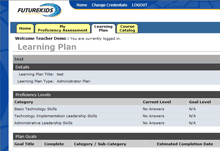
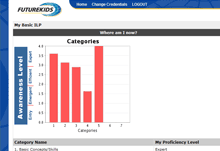 |
|
|
| |